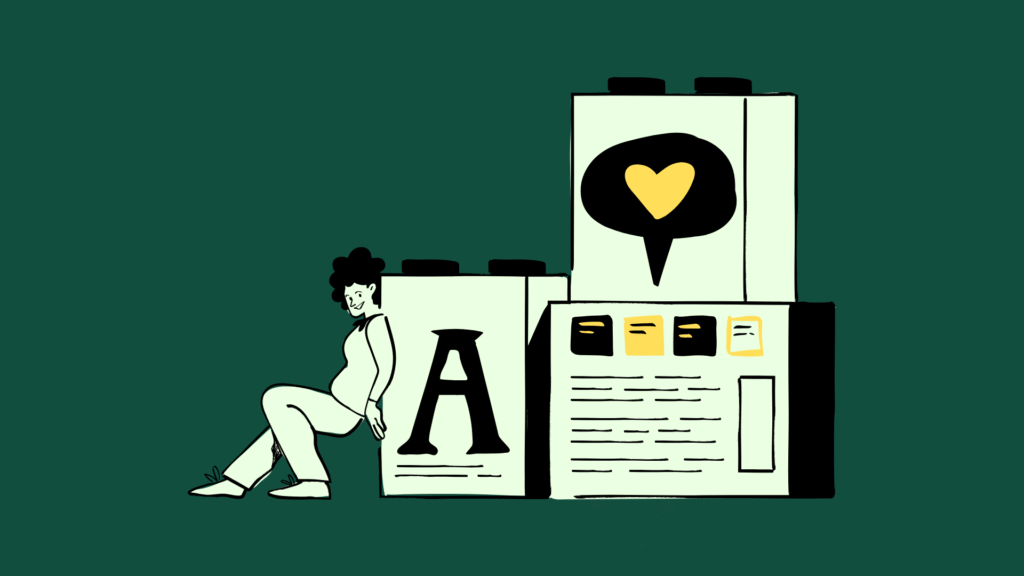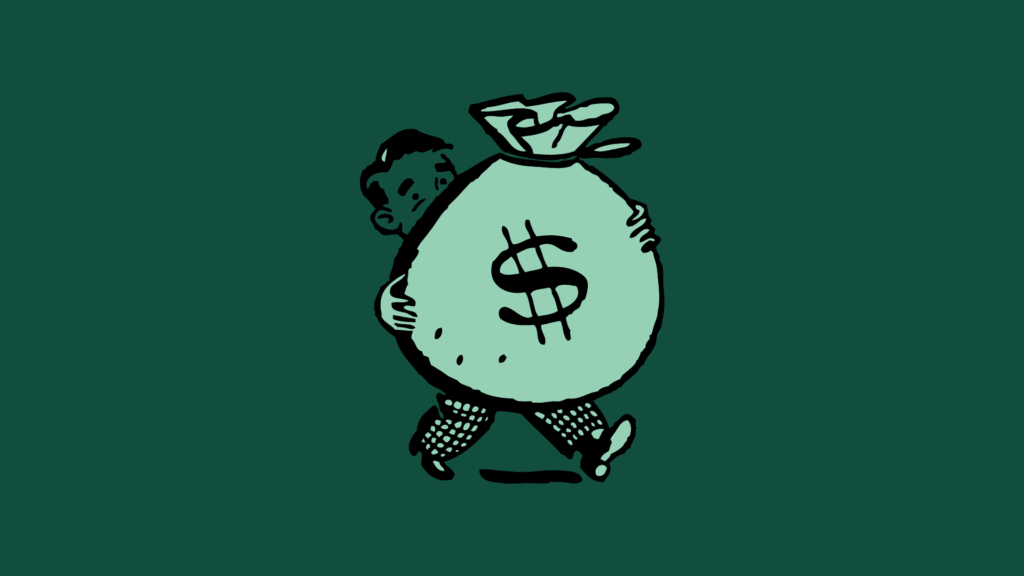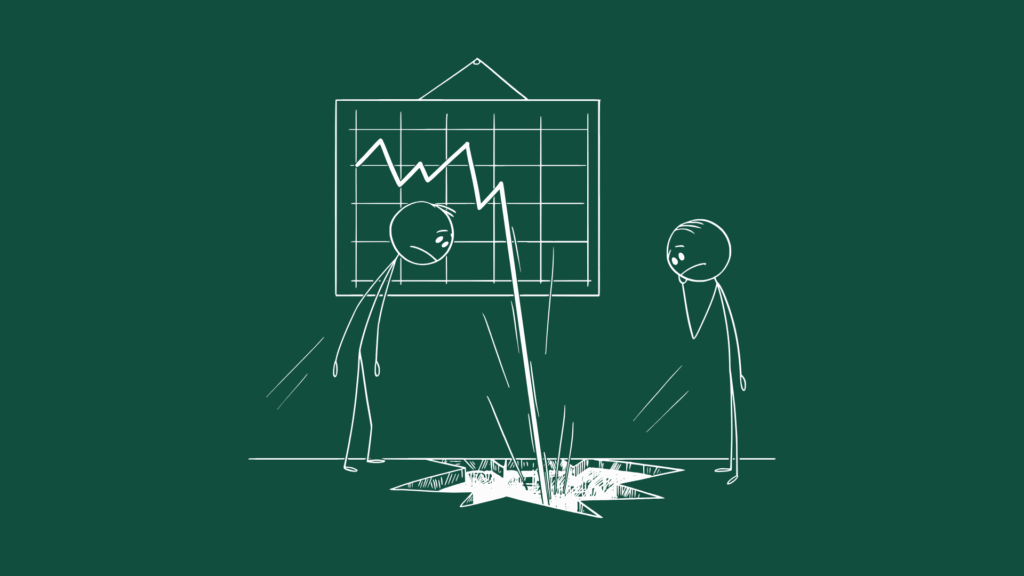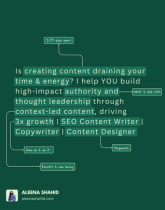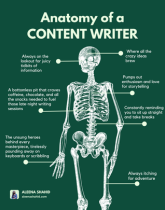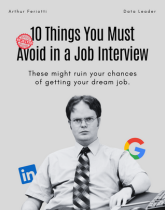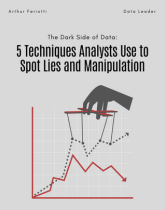Running a business can feel overwhelming. Trust me, I’ve been there. Juggling tasks, staying productive, and keeping everything organized—it’s a lot. You might feel like you’re drowning in a sea of to-do lists and endless tasks. But here’s the good news: you don’t have to do it alone. Business tools are here to save the day!
I’ve found some amazing tools that have helped me streamline my workflow, save time, and ultimately grow my business to six figures. These tools tackle the same pain points you’re facing, and I’m excited to share them with you. Ready with your coffee? Let’s dive in!
Writing and Editing Tools
Grammarly
Let’s face it: typos happen. But with Grammarly, they’re less likely to. This tool is like having a personal editor sitting on your shoulder, catching all the little mistakes. It checks grammar, punctuation, and even the tone of my writing. Imagine sending out a polished, professional piece every time. It’s like magic! Plus, it saves me from embarrassing mistakes—like that time I wrote “pubic” instead of “public.”
Yeah, Grammarly is a lifesaver. However, lately, Grammarly has integrated with AI so if you accept a lot of its suggestions, it can show AI detection.
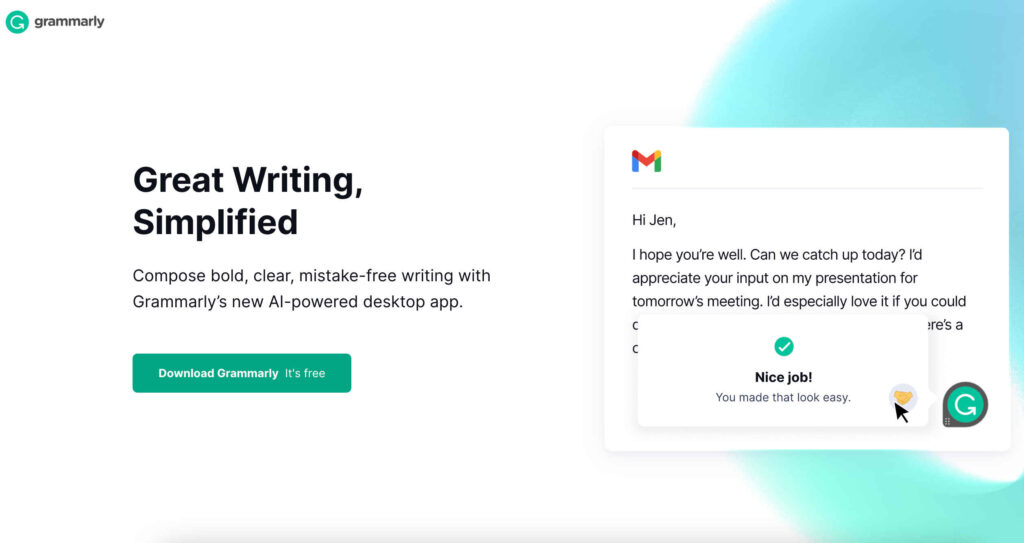
ChatGPT
Sometimes, the words just don’t flow. That’s where ChatGPT comes in. It’s like having a brainstorming buddy who’s always ready to help.
Whether I need fresh ideas, catchy headlines, or even full-on content drafts, ChatGPT delivers. It’s like tapping into an endless well of creativity without the need for caffeine. Need to sound more formal? Done. Want a dash of humor? Easy. It’s versatile, reliable, and makes my life a whole lot easier.
But be careful, using a lot of AI can turn your human brain off and you would have trouble getting it back on again. Plus if the prompts aren’t good, you might end up with junk content.
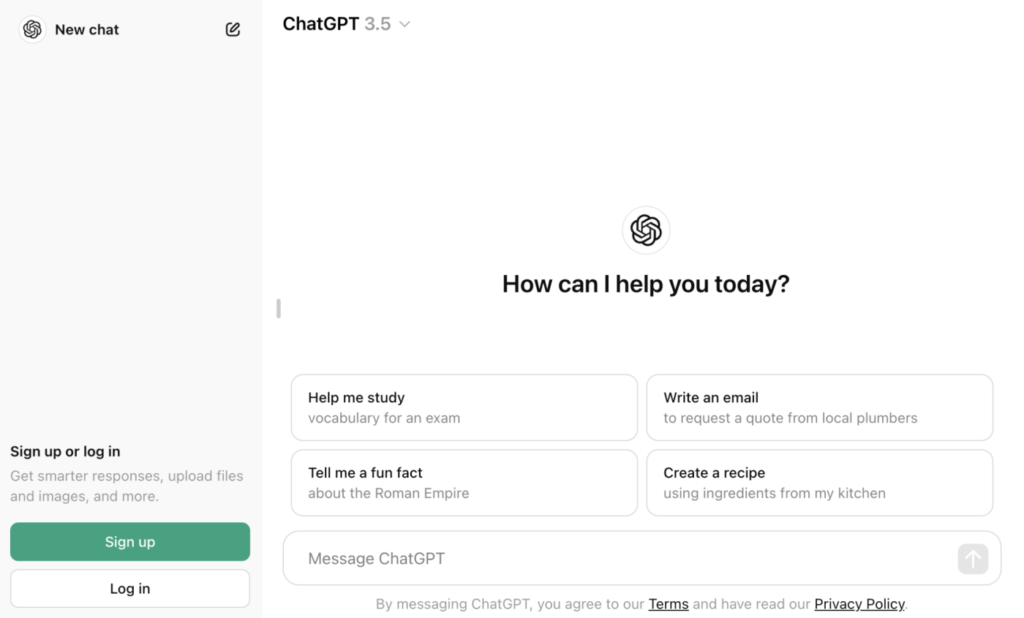
Text Blaze
Repetitive tasks are a killer. That’s why I love Text Blaze. It’s a text expansion tool that turns my most-used phrases and templates into shortcuts. Need to send a quick follow-up email? A few keystrokes, and it’s done.
This tool is all about efficiency, saving me precious time and brainpower. Plus, it ensures consistency across my communications, so I always sound like me. It’s like having a superpower for writing. This tool is definitely a must-try from my side.
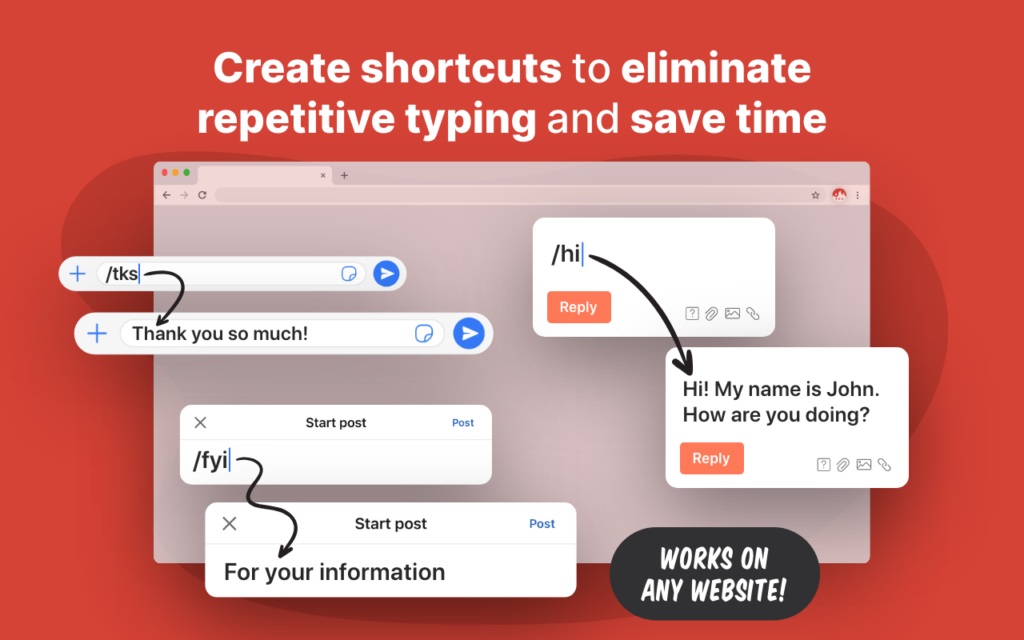
SEO Tools
SEMrush
SEO can feel like a never-ending puzzle, but SEMrush is my secret weapon. This tool does it all—keyword research, site audits, competitor analysis—you name it. I love how it gives me a clear picture of what’s working and what needs improvement.
Plus, the keyword tracking feature helps me stay on top of my rankings. It’s like having a crystal ball for SEO. One minute I’m buried in data, and the next, I’m strategizing like an SEO ninja.
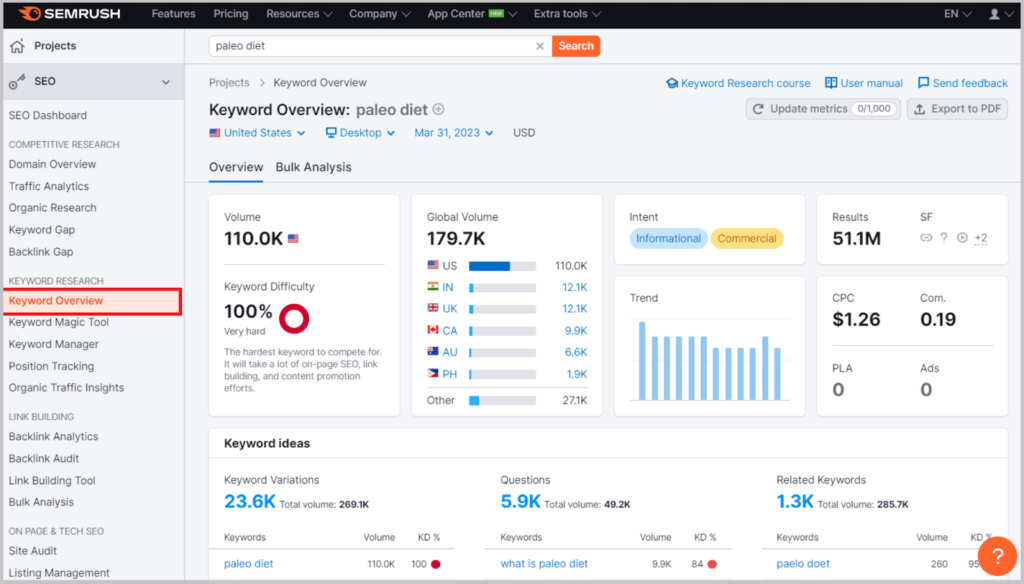
Ahrefs
Ahrefs is another gem in my SEO toolkit. Its backlink analysis is second to none. Seriously, it’s like having a backstage pass to my competitors’ strategies. I can see where they’re getting their links and find new opportunities for my own site.
The keyword explorer is fantastic too—it’s my go-to for finding those golden keywords. Every time I dive into Ahrefs, I discover something new. It’s like a treasure hunt, but for SEO geeks.
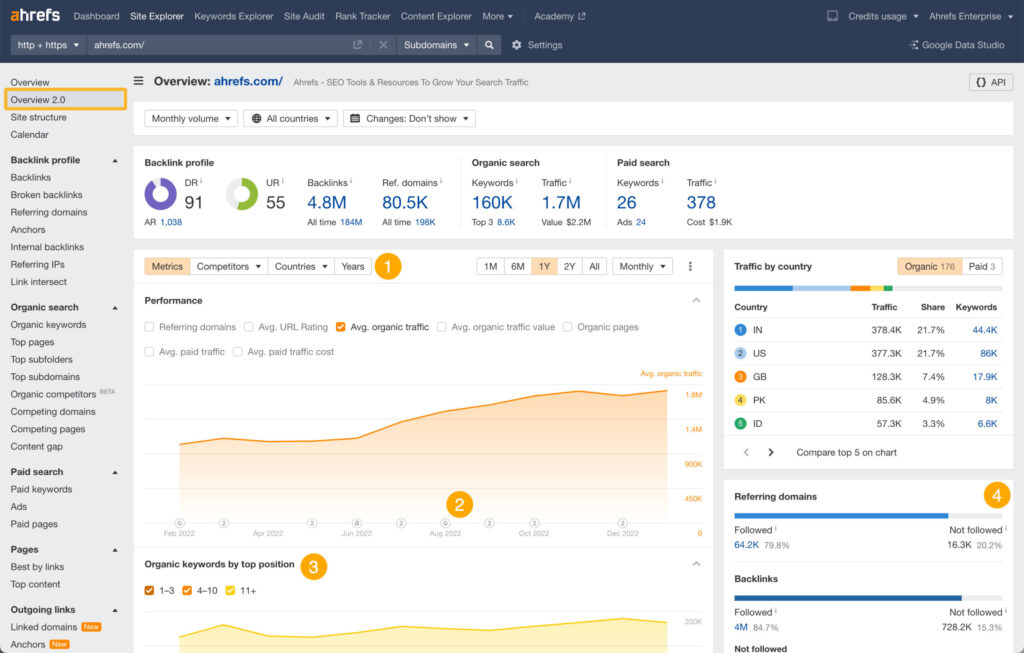
Screaming Frog
Screaming Frog might sound scary, but it’s a lifesaver for technical SEO. This tool crawls my website and points out all the little issues that could be holding me back—broken links, duplicate content, missing meta tags, you name it.
It generates a super detailed map of my site. Fixing these issues might not be glamorous, but it’s crucial for keeping my site in top shape. Plus, there’s a weird satisfaction in seeing those errors disappear.
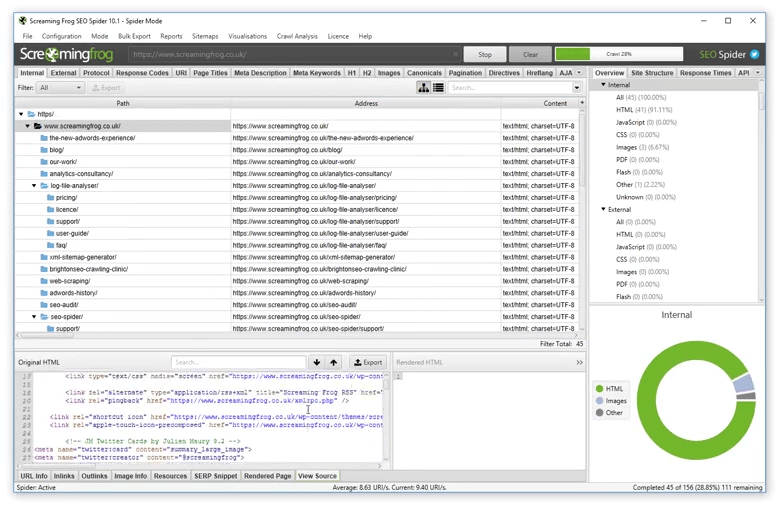
Content Checkers
Duplichecker
Ever accidentally used the same content twice? It happens to the best of us. That’s where Duplichecker swoops in to save the day. This tool scans my content and flags any duplicate text, ensuring everything I publish is original and unique.
It’s like having a plagiarism watchdog on duty 24/7. Whether it’s a blog post, article, or client report, Duplichecker gives me peace of mind that my work is one-of-a-kind.
Even though I don’t copy content but an extra step to ensure the quality of my work won’t hurt (unless I am having a terrible headache and it starts showing plagiarism in basic words, ahhhh).
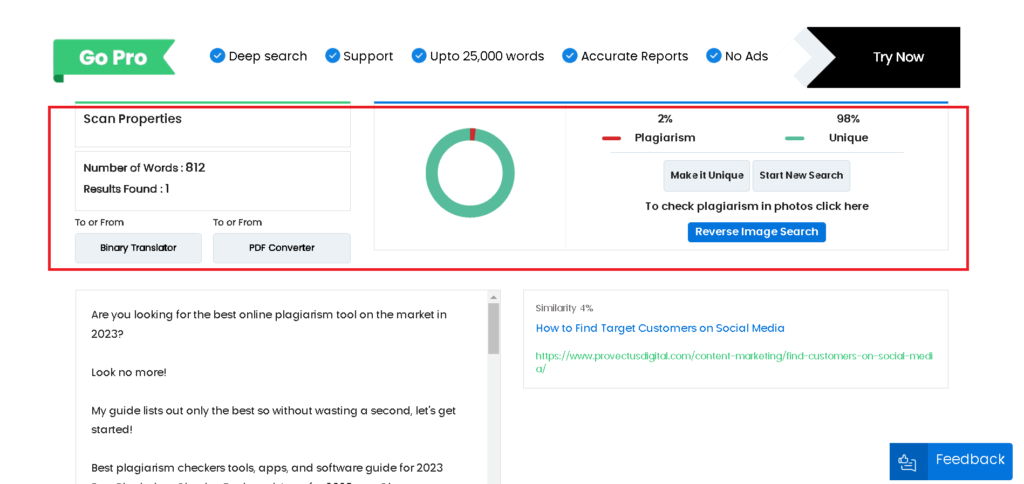
Copyleaks
When it comes to detecting AI, Copyleaks AI Detector is top-notch. It goes beyond basic text matching to analyze content across multiple languages and file formats. Plus, it’s lightning-fast, so I can quickly verify the originality of my documents.
This tool is a must-have for anyone serious about maintaining integrity in their writing. It’s like having a forensic expert examine your work, ensuring every word is authentically yours. Though it isn’t 100% right, I use it to just get an idea and not totally believe it.
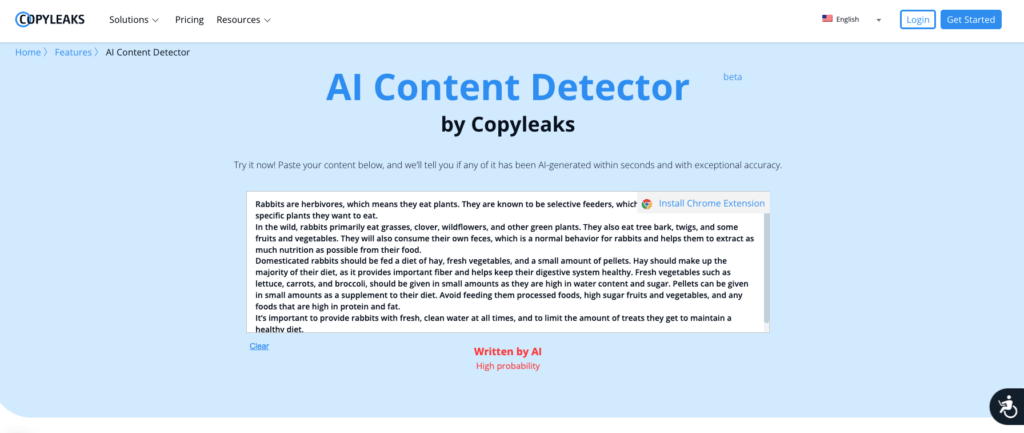
Keyword Research Tools
Ubersuggest
Keyword research can be daunting, but Ubersuggest makes it a breeze. This tool provides comprehensive insights into search volume, competition, and keyword ideas—all in one place.
I love how user-friendly it is, even for beginners. Whether I’m brainstorming new blog topics or fine-tuning my SEO strategy, Ubersuggest gives me the data I need to make informed decisions.
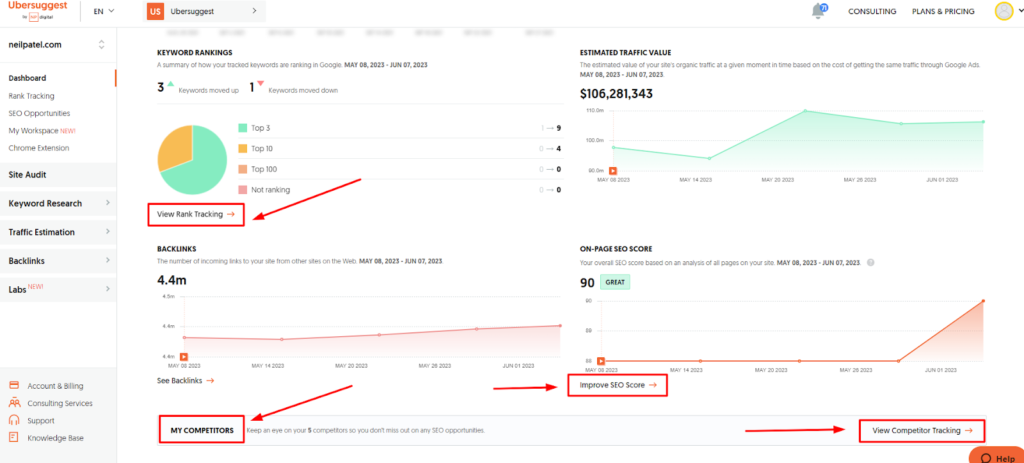
AnswerThePublic
Ever wonder what questions your audience is asking? AnswerThePublic has the answers. This tool generates content ideas based on real search queries, helping me create targeted and relevant content that resonates with my audience.
It’s like peeking into the minds of my readers, understanding their needs and delivering the answers they’re looking for. AnswerThePublic fuels my content strategy with insights that drive traffic and engagement.
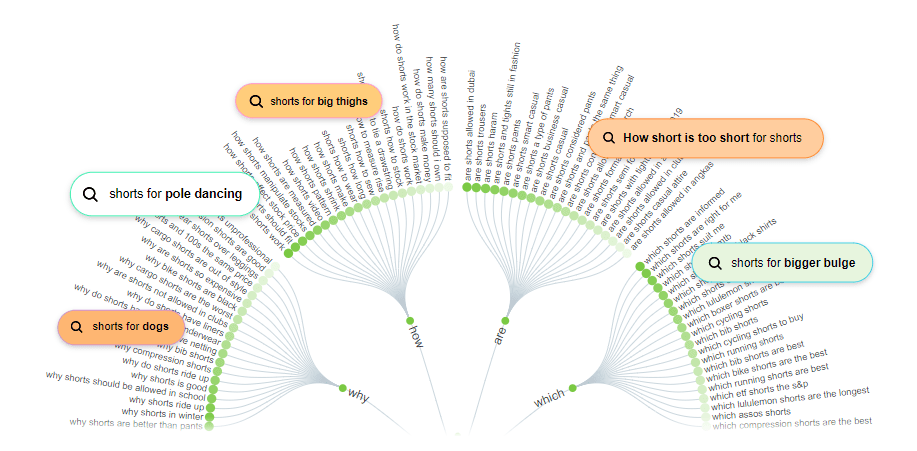
AlsoAsked
Want to dive deeper into related topics? AlsoAsked visualizes the connections between different search queries, uncovering hidden gems for content expansion. It’s like uncovering a treasure trove of ideas that I never knew existed.
By exploring these related queries, I can create more comprehensive content that covers all angles of a topic. AlsoAsked is my secret weapon for staying ahead in the competitive world of SEO.
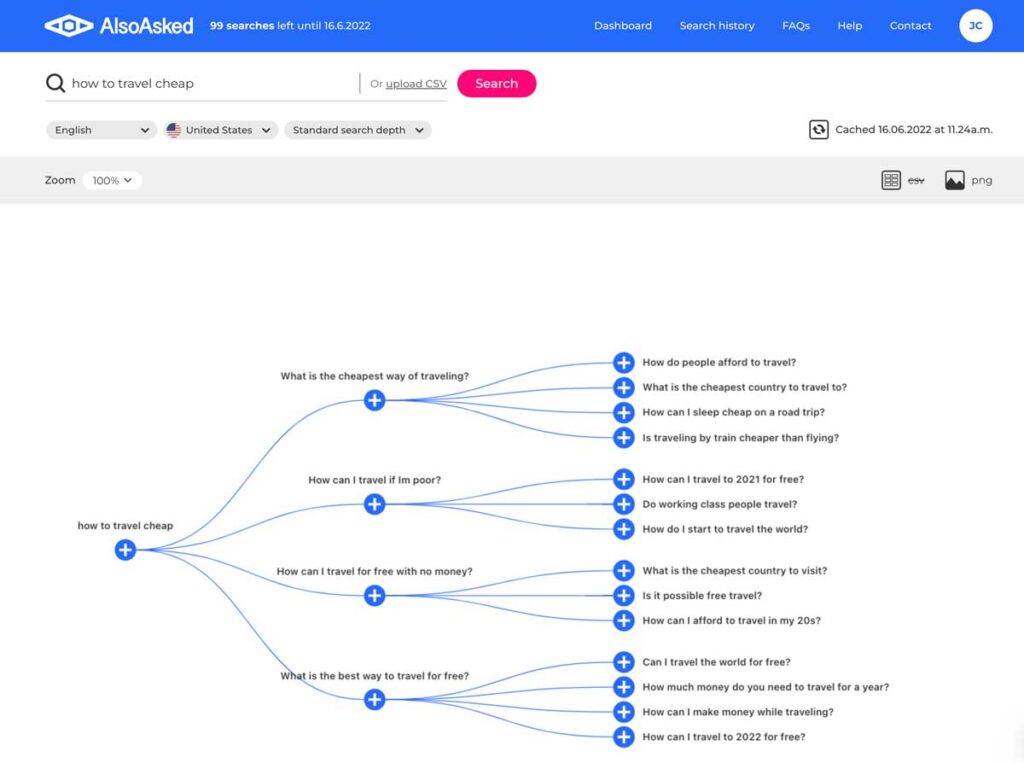
Design Tools
Canva
Designing eye-catching graphics doesn’t have to be complicated, thanks to Canva. This tool is my go-to for creating stunning visuals, whether it’s social media posts, infographics, or even business cards. With its drag-and-drop interface and vast library of templates, I can unleash my creativity without needing a degree in graphic design.
Canva is like having a full-fledged design studio at my fingertips, minus the hefty price tag. It’s intuitive, versatile, and perfect for anyone—from seasoned designers to total beginners. Plus, the built-in collaboration features make it easy to work with teammates and clients, ensuring every design project is a success.

Project Management Tools
Wrike
Managing projects can be chaotic, but Wrike brings order to the madness. This robust project management tool helps me organize tasks, track deadlines, and collaborate seamlessly with my team. I love its customizable workflows and intuitive interface, which make it easy to adapt to my team’s unique needs.
Whether I’m overseeing multiple projects or diving deep into a complex task, Wrike keeps everything on track and everyone on the same page. A project manager in my pocket, ensuring every project—from inception to completion—is a success.
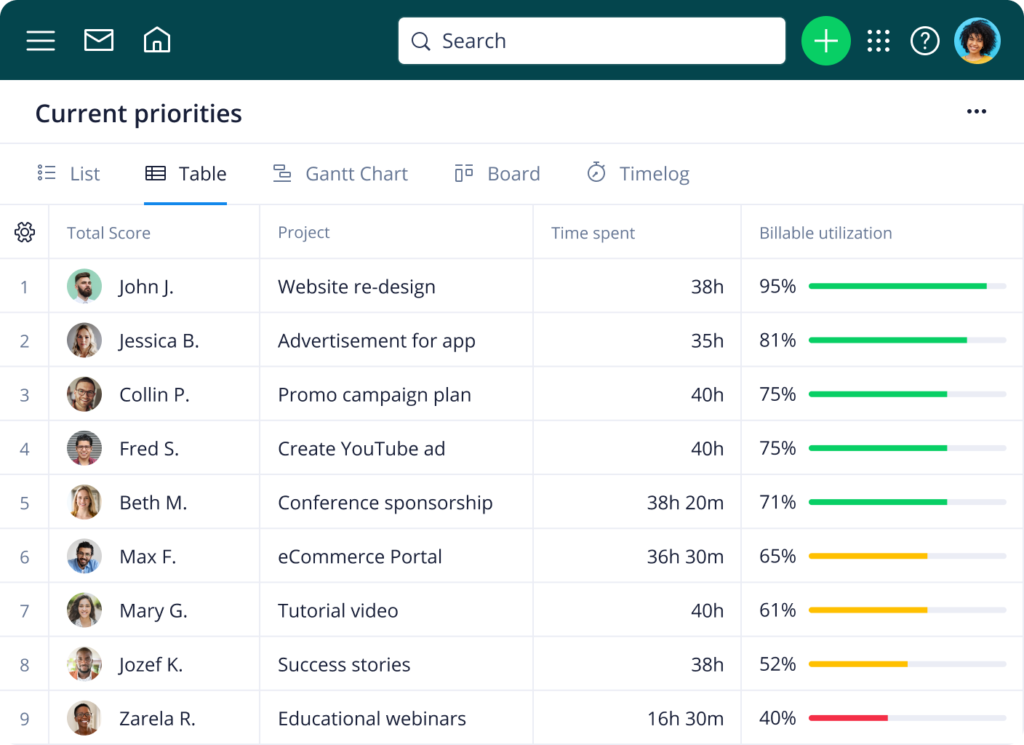
Jira
For more technical projects, Jira is my go-to tool. It’s built for agile teams, making it ideal for software development and beyond. Jira’s issue-tracking capabilities, scrum boards, and Kanban boards keep my team focused and productive.
I can prioritize tasks, monitor progress, and quickly adapt to changes—all within a single platform. Every detail is meticulously tracked and managed. Jira empowers my team to deliver high-quality results, sprint after sprint.
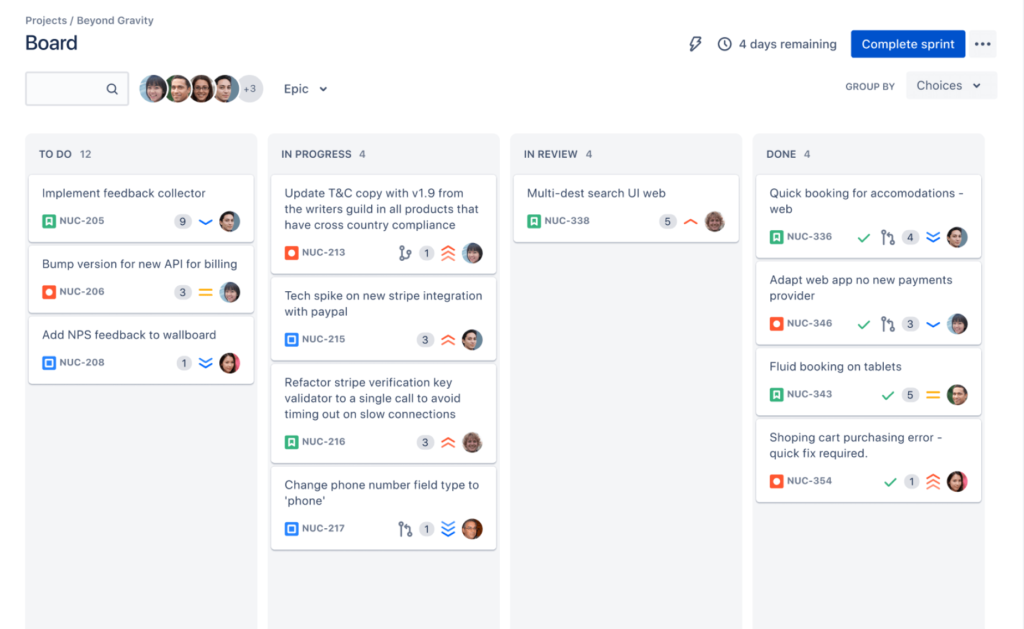
ClickUp
ClickUp is my Swiss army knife of project management tools. It combines task management, time tracking, and collaboration features in one intuitive platform. Whether I’m working solo or with a team, ClickUp adapts to my workflow effortlessly.
I can create custom views, automate repetitive tasks, and streamline communication—all to boost productivity and efficiency. It ensures nothing slips through the cracks. ClickUp is essential for staying organized, focused, and ahead of deadlines.
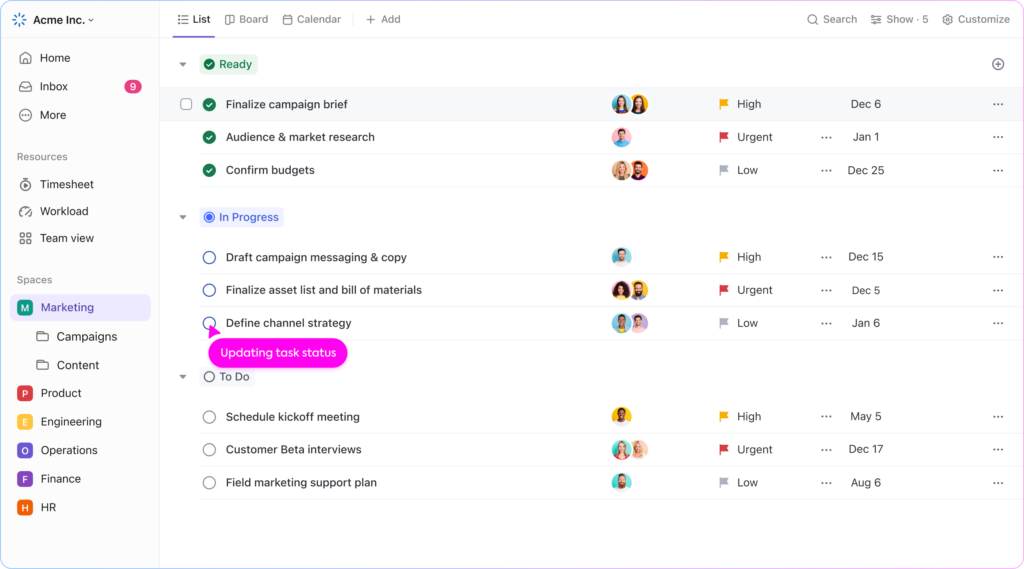
Communication and Collaboration
Slack
Communication is key in any business, and Slack makes it effortless. This messaging platform keeps my team connected in real-time, whether we’re in the same office or scattered across the globe.
I love how Slack channels organize conversations by project, topic, or team, keeping discussions focused and accessible. Plus, the integrations with other tools—like Google Drive and Trello—make collaboration seamless.
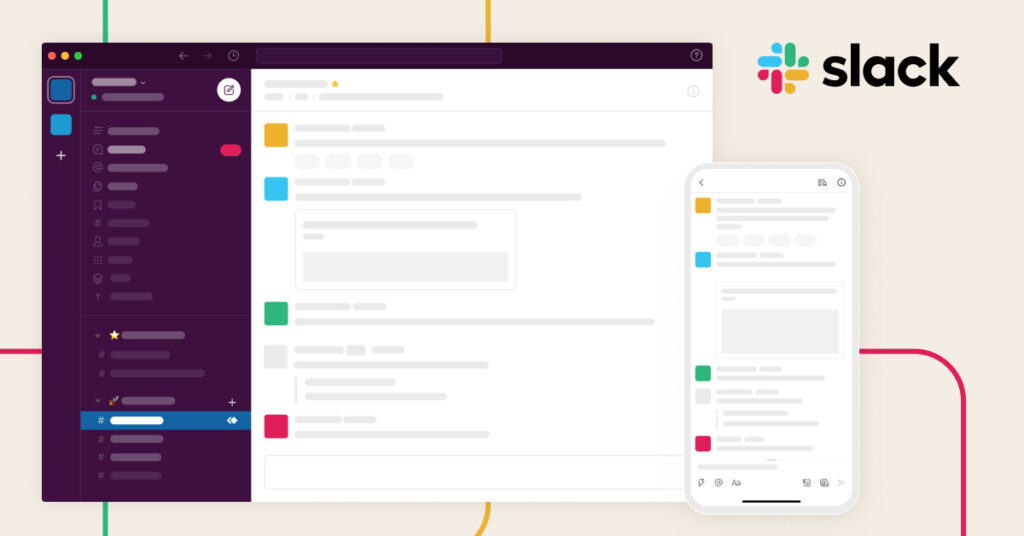
Zoom
Meetings don’t have to be a drag. This video conferencing tool brings teams together with HD video, crystal-clear audio, and easy screen sharing.
Whether it’s a quick catch-up or a full-blown presentation, Zoom makes remote collaboration feel like we’re all in the same room. I rely on its reliability and security features to host client meetings, team brainstorming sessions, and even webinars without a hitch.

Google Meet
When it comes to simplicity and reliability, Google Meet is my go-to for video conferencing. It seamlessly integrates with Google Calendar and Gmail, making it easy to schedule and join meetings with just a click.
I appreciate its straightforward interface and robust features, like live captions and screen sharing, which enhance communication and collaboration. Whether I’m meeting with clients, conducting interviews, or hosting team meetings, Google Meet ensures smooth interactions and productive discussions.

CRM and Marketing Automation
HubSpot
This all-in-one CRM and marketing automation platform helps me organize leads, track interactions, and nurture relationships seamlessly. I love how HubSpot centralizes customer data, allowing me to personalize marketing campaigns and improve customer retention.
Its robust analytics and reporting features provide valuable insights into campaign performance, helping me make data-driven decisions. Whether I’m sending targeted emails, managing social media, or analyzing sales pipelines, HubSpot empowers me to deliver exceptional customer experiences.
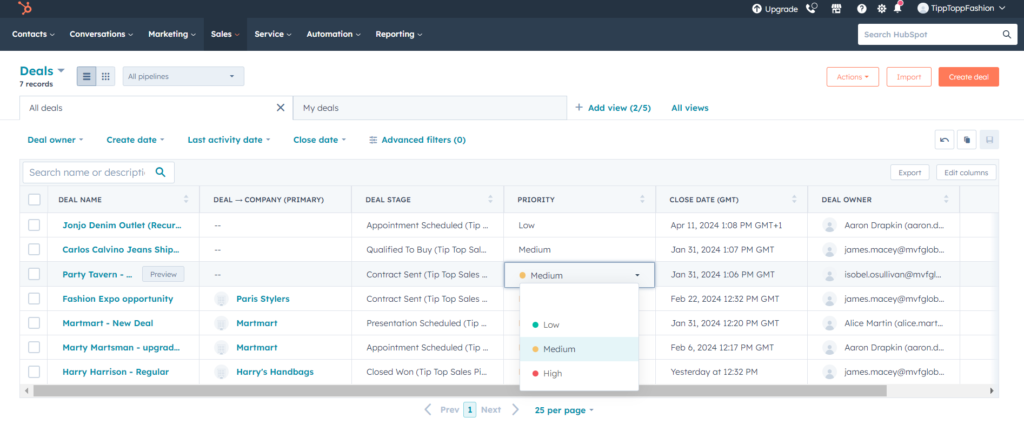
GetResponse
For streamlined email marketing and beyond, GetResponse is my go-to tool. This versatile platform offers email marketing, automation workflows, landing pages, and more—all in one place. I rely on GetResponse to create engaging email campaigns, segment my audience, and automate repetitive tasks to save time.
Its intuitive drag-and-drop editor makes designing emails and landing pages a breeze, while advanced analytics help me optimize performance. GetResponse ensures my marketing efforts are targeted, efficient, and effective, driving conversions and fostering customer loyalty.
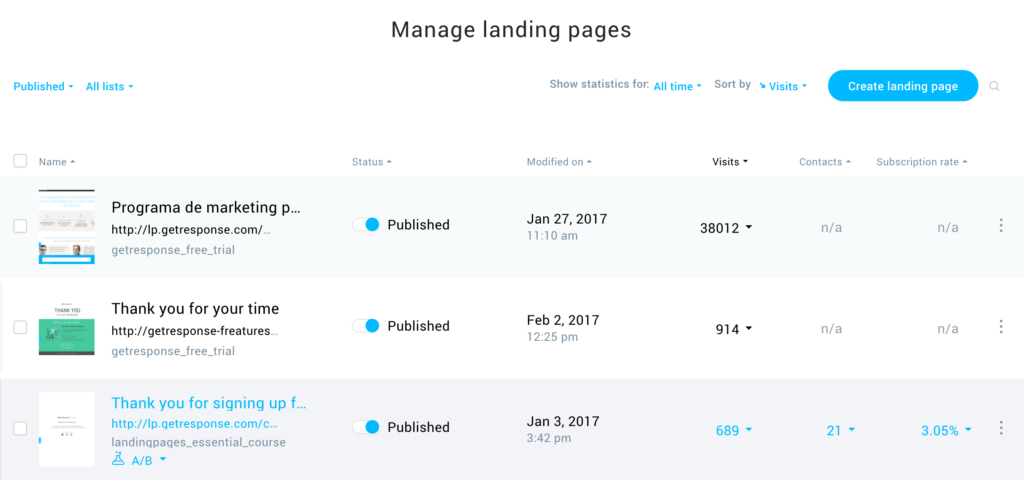
ManyChat
Engaging with customers has never been more personalized. This platform allows me to create interactive chatbots for Instagram, automating customer interactions and providing instant support. I love how ManyChat simplifies lead generation, nurtures prospects, and even handles e-commerce transactions—all through conversational AI.
Its intuitive interface and powerful features, like drip campaigns and audience segmentation, ensure I deliver relevant messages at the right time. ManyChat is like having a virtual assistant that works around the clock, engaging customers and driving conversions effortlessly.
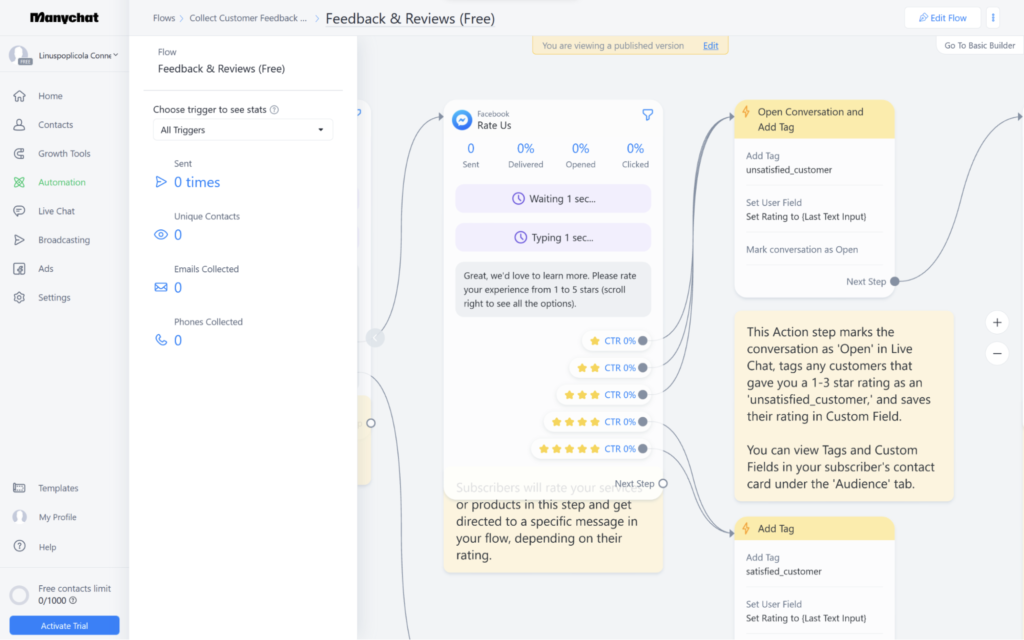
Outgrow
For creating interactive content that captivates and converts, Outgrow is my go-to tool. This platform empowers me to build calculators, quizzes, assessments, and more—all designed to engage my audience and collect valuable data.
I love how Outgrow transforms complex information into interactive experiences that educate and entertain. Whether it’s generating leads, boosting engagement, or driving sales, Outgrow’s customizable templates and analytics help me achieve my marketing goals.
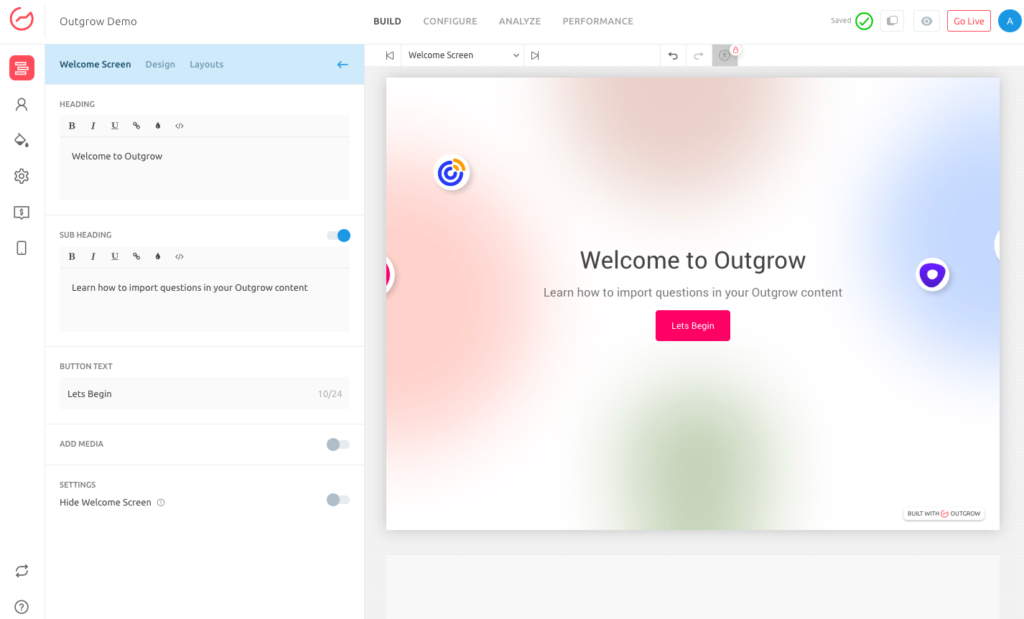
Web Hosting
Hostinger
Reliable web hosting is the backbone of any successful online presence, and Hostinger delivers just that. This platform offers fast, secure, and affordable hosting solutions that ensure my websites are always up and running smoothly.
I rely on Hostinger’s excellent uptime guarantee and robust security features to protect my data and provide a seamless experience for visitors. Whether I’m launching a new website or managing multiple domains, Hostinger’s user-friendly control panel and responsive customer support make the process hassle-free. It’s a reliable partner that keeps my online business secure and accessible 24/7.
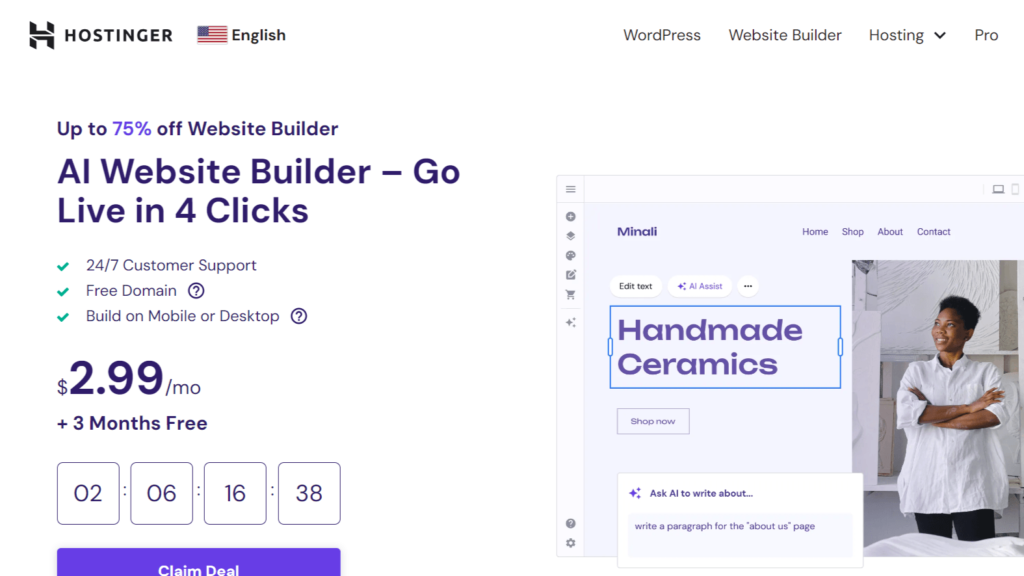
CMS Platforms
WordPress
WordPress is my go-to CMS platform for its flexibility and scalability. It powers millions of websites worldwide, from blogs to e-commerce stores, thanks to its extensive plugin ecosystem and customizable themes.
I love how WordPress makes it easy to create, manage, and update content without needing extensive technical knowledge. Whether I’m optimizing for SEO, adding new features with plugins, or designing a beautiful site with themes, WordPress provides the tools I need to build a powerful online presence.
And if you need one heck of a great WordPress developer, I recommend Ayesha. She is one of the best I have worked with. I don’t usually do recommendations but if I do, know that I have full faith in who I am recommending.
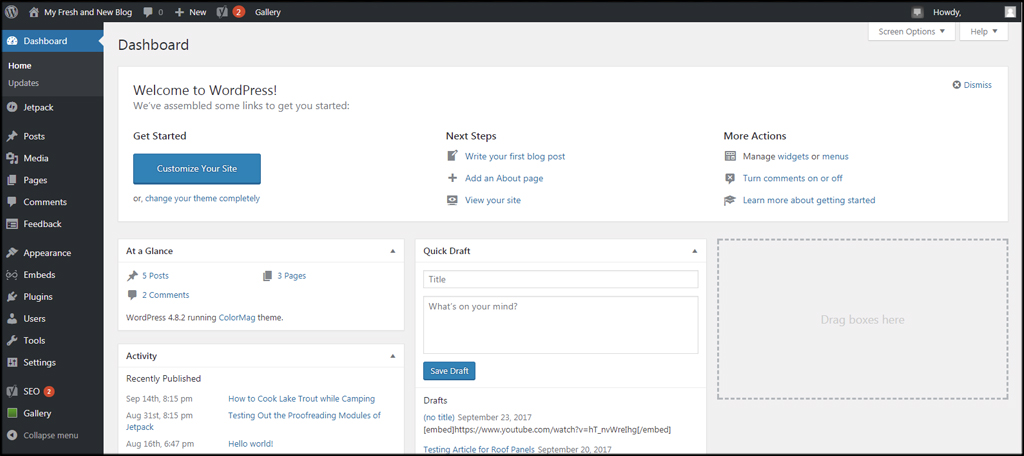
Webflow
For those who prefer a design-centric approach to web development, Webflow is a game-changer. This visual CMS platform combines powerful design tools with flexible hosting, allowing me to build responsive websites without writing a single line of code.
I appreciate how Webflow streamlines the design process, from prototyping to launch, with its intuitive drag-and-drop interface and robust animations. Whether I’m creating a portfolio, landing page, or full-scale e-commerce site, Webflow gives me the creative freedom to bring my vision to life.
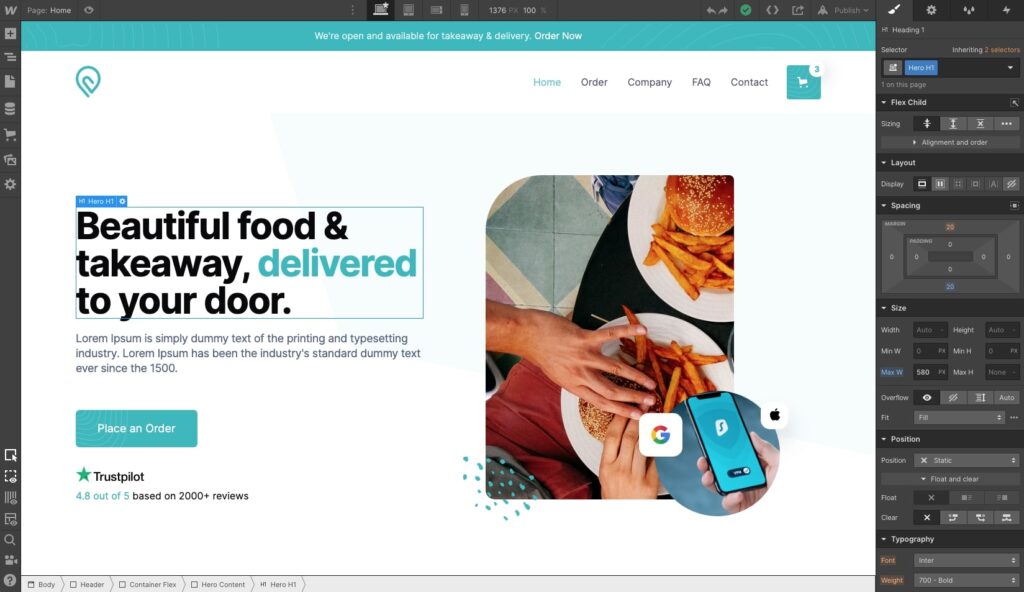
Elementor
When it comes to designing stunning WordPress websites, Elementor is my go-to page builder. This plugin transforms the WordPress editing experience with its intuitive drag-and-drop interface and extensive widget library.
I love how Elementor allows me to customize every aspect of my site’s layout and design, from headers and footers to content sections and forms. With its live editing feature, I can see changes in real time, making the design process both efficient and enjoyable. Elementor empowers me to create pixel-perfect websites that not only look great but also perform seamlessly across devices.
Landing Page: https://be.elementor.com/visit/?bta=206071&nci=5699Payment Solutions
Payoneer
This platform allows me to send and receive payments worldwide, seamlessly managing my freelance earnings and business transactions. I appreciate how Payoneer simplifies cross-border payments with competitive exchange rates and low fees.
Whether I’m working with international clients or paying suppliers abroad, Payoneer ensures secure and efficient transactions. Its robust compliance and security measures provide peace of mind, knowing that my funds are protected.
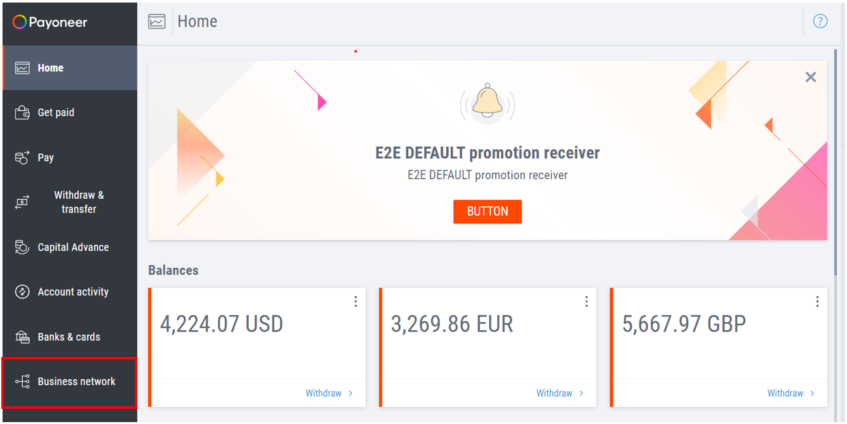
Wrapping Up
I know running a business isn’t easy. But these tools can make it a lot more manageable. They’ve helped me, and I’m confident they’ll help you too. Remember, the key is to start small. Pick one or two tools to integrate first and gradually add more as you go.
Here’s a quick tip: automate your routine tasks with tools like Zapier. It wasn’t covered here, but it’s a game-changer for saving time. You’ve got this! Explore these tools, find what works for you, and watch your business thrive. Have any favorite tools of your own?
Until we meet again, ciao.